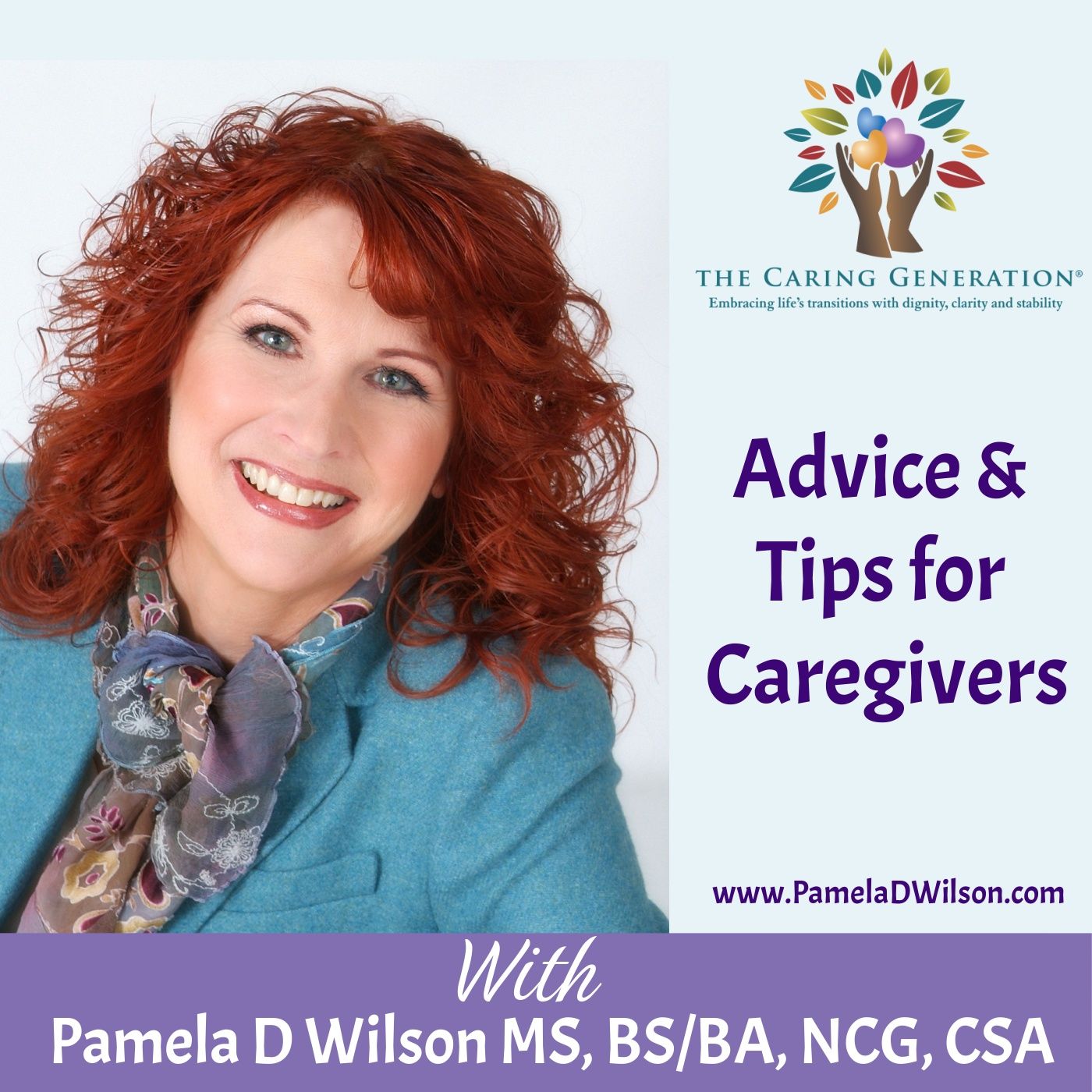The Caregiver Innovation Show
The Caregiver Crisis Podcast
For family caregivers juggling it all — work, kids, aging parents — this podcast is your lifeline.
We cut through the overwhelm to bring you real stories, practical tips, and tech tools that help you care smarter, not harder.
Hosted by The Caregiver Crisis Initiative, each episode explores simple ways to reduce stress, keep loved ones safe at home, and restore your peace of mind. No fluff. No guilt. Just real help.
🎙️ Featuring expert guests, product spotlights, and caregiver voices.
🧠 Learn what works, when to use it, and why it matters.
🔒 Save the “how” for when you're ready to go deeper inside our private community.
Free Starter Toolkit →
Tech Partner: Electronic Caregiver
Subscribe and join the movement to make care easier — one episode at a time.
🎧 Become a supporter of the show!
https://www.buzzsprout.com/2408853/support
The Caregiver Innovation Show
Breaking Tech Barriers for Seniors with Carevocacy
We always hear people say that when older folks struggle with new tech, it's just their mind slowing down, you know. But what if that's not the whole picture? What if it's not about if they can learn, but how we teach them?
Speaker 2:Yeah, that's a really interesting thought. Most of us probably just assume it's about their age. So if it's not really about cognitive ability, what do you think is stopping older adults from really using technology fully?
Speaker 1:Well, that's exactly what we're going to unpack today. We've been going through some fascinating stuff from Carevocacy. It's like a guide they put together outlining the secrets, as they call them, for making older adults more independent with technology, and they've been doing this for a while, so they figured out a lot of what works and what doesn't.
Speaker 2:So we're going to go deep into this stuff and figure out what we can all take away from it. You know, whether you're family, a caregiver or just interested in this topic. How can we actually help older adults navigate the digital world?
Speaker 1:It's exactly right, and the big idea that comes out of this carevocacy guide is that the biggest barrier isn't that they can't learn, it's that they don't have access to tech education that's easy to understand, patient and really tailored to their needs. It's about meeting them, where they are talking to them in a way that makes sense to them both the actual language and how we approach teaching and helping them gain confidence little by little.
Speaker 2:Yeah, that makes a lot of sense. Think about any time you've had to learn something new. If someone's rushing you or it feels impersonal or it just doesn't click with how you learn best, it's so frustrating. Now imagine that feeling for someone who's not already comfortable with all this digital stuff. Even small obstacles can feel huge.
Speaker 1:Absolutely, and the first secret this Curvocacy guide highlights tackles that head on. They found that using SMS you know, text messages leads to way more participation compared to your typical tech class.
Speaker 2:Really SMS texting you wouldn't think that time to stay in touch with family and friends.
Speaker 1:So, right away, you're not making them learn a whole new platform just to start learning something else. It's familiar, it's comfortable, it's easy.
Speaker 2:So it's smart because it uses what they already know, Instead of some new app or interface that could be confusing. You're using something they already do every day. It takes away a lot of the mental effort just to get going. You don't have to figure out where the messages are, how to open them or the basic stuff. You can put all your energy into actually learning the tech.
Speaker 1:That's the whole point. It's about getting rid of those initial frustrations that can make people give up before they even really start. If their first experience with tech education is something they already know, they're way more likely to feel good about it and keep learning.
Speaker 2:It makes you think about the second secret they talk about, which is how important it is to have friendly social interactions to keep people engaged and learning, so it's not just about giving them information.
Speaker 1:Not at all clear that tech education, especially for older adults, is just as much about building confidence through human connection as it is about teaching them how to do things. It shouldn't feel like they're trying to understand a complicated manual or, even worse, being talked down to.
Speaker 2:You really need that human touch. They need to feel like it's okay to ask questions, even if they seem basic, and that they can make mistakes without feeling judged. That friendly interaction makes the whole thing less scary and way more enjoyable and in the end they actually learn better. Think about trying to fix a tech problem by searching through some boring FAQ page online versus talking to a friend who can walk you through it step by step. One makes you frustrated, the other actually helps you understand. What kind of learning environment would you want to be in?
Speaker 1:I know I learn better with someone's help, and their third secret focuses on something that's often forgotten but could really help more people get involved making sure there's support in lots of different languages.
Speaker 2:Yeah, that's super important, especially in places with a lot of different cultures. The guide points out that for a lot of older adults, english isn't their native language and when you're learning something new and potentially challenging like technology, being able to learn in your most comfortable language makes a huge difference. You can understand better and you feel more confident.
Speaker 1:And what's really amazing is that Kervakasi wants to support more than 50 languages. They say that could help almost every older adult in a community, no matter their background or what language they speak at home. That's a massive step toward making tech accessible to everyone. Imagine learning a new digital skill in the same language you've used your whole life to understand complex things. It's not just about translating the words. It's about making it. Translating the words, it's about making it easier to think and making people feel comfortable.
Speaker 2:So we've got using SMS to get people started, having friendly and social interactions to keep them going, and providing support in multiple languages to include as many people as possible. These are all big changes in how we usually think about teaching tech to older adults, but the guide also acknowledges something pretty practical that you might be thinking about right now, right Like how do we actually pay for all this?
Speaker 1:Totally. They know you might be thinking this all sounds great, but I don't have the time, money or people to create this kind of support system myself, and that's a totally valid concern. Building a whole platform that uses texting, has strong social features and offers help in over 50 languages would be a huge project, and it would probably be really expensive and take forever to develop.
Speaker 2:This is where they introduce Appo, their tech tutor bot, as a solution that's already built and ready to go. They designed it to solve those exact problems of not having enough resources.
Speaker 1:Exactly. They describe APO as using the latest and greatest language learning models and it's specifically designed to be patient, friendly and really good at helping older adults with all the tricky parts of technology. The biggest advantage is that you can start using it right away. You don't have to spend years and tons of money creating something yourself. You can use a tool that's already designed to meet these exact needs and start helping people almost immediately. It's about finding smart and creating something yourself. You can use a tool that's already designed to meet these exact needs and start helping people almost immediately.
Speaker 2:It's about finding smart and effective solutions that tackle these barriers accessibility, patience, personalization and language without costing a fortune or taking up all your time, and that's what you, the listener, are probably looking for two practical ways to make a real difference.
Speaker 1:Exactly. It changes the whole challenge from building a huge system yourself to finding and using a tool that's already been carefully made to solve these problems.
Speaker 2:It's like they're saying you don't have to reinvent the wheel, we've already built it for you. So, to sum it all up, we've talked about these three big ideas from the Karakasi Guide, these three big ideas from the Kerakosi guide, using SMS to get people involved, having friendly and social interactions to keep them learning, and supporting multiple languages to make it accessible to everyone. And we talked about Oppo as an example of a tool that tries to put all those ideas into action without requiring you to build everything from scratch.
Speaker 1:And that's really the key takeaway from today. By making tech education accessible and personal the kind that really understands older adults, talks to them in ways they're familiar with and respects their needs we can help them become much more independent with technology and have a better quality of life overall. It's not about assuming they can't learn. It's about giving them the right support in the right way.
Speaker 2:It really makes you think about all the possibilities, doesn't it? If we can get rid of these obstacles to tech for older adults, what else could change in their lives for the better? Stronger social connections, easier access to important health information, more independence in doing everyday things the benefits could be huge and affect so many different areas. It makes us think about how we can all help create a world where everyone can use and benefit from technology, no matter their age, and maybe exploring tools like Oppo could be a good first step for you in that direction.